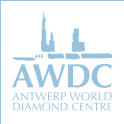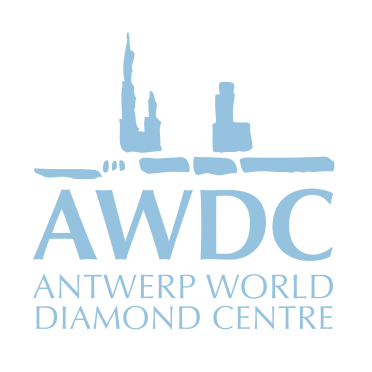- Home
- Keep your mailbox under control!
Keep your mailbox under control!

Is your mailbox filled to the brim with unopened emails and other notifications scattered all around? Have you never learned how to manage a full mailbox efficiently and effectively? The tips below are easy to apply so that your mailbox will become (more) organized.
Mail times
Do you check each mail as soon as you receive a notification, but actually do not need to take action immediately? Then try to schedule mail times each day where you take the time to view and answer your mail; otherwise you might just be wasting time.
Pay a visit or phoning
Do you typically mail your colleagues? Then you may also consider paying them a visit or phoning. This way you will likely receive an answer more quickly and it is beneficial for your social contacts.
Sorting
You can sort your mailbox so that the mails align with one another. This can be done, for instance, according to sender or topic. This takes place automatically with a click of a button and in this way you can see everything at a glance. Do you have several mails from one person about the same topic? In that case, only save the most recent ones; they usually contain all the information you need.
Automatic sorting
You can set up your mailbox in such a way that it automatically sorts incoming mails. This can be done, for instance, according to sender, topic, message priority or mails in which you are only included in CC.
Folders
Do you have numerous recurring topics or mails from a certain person or company? You can create various maps and relocate emails to them. In this way you do not have to scroll through your entire mailbox to find something. Make sure that the structure of your folders is organized; do not create additional folders unnecessarily.
Save
There are always some mails that you wish to save, whether you have sent or received them. Save these mails in a ‘save’ folder and you will always be able to find them quickly and easily.
Cleaning up
Usually you delete the mails that you see at the top of your mailbox and have already dealt with. Scroll all the way to the bottom now and again and start cleaning up from the bottom. You will probably be able remove a great many mails all at once.
Spam
Your mailbox is typically set up so that unwanted mails are relocated automatically to the ‘spam box’ or folder with ‘unwanted items’. It is useful to delete these immediately, as they take up space unnecessarily. If there happens to be mails among them from a certain person or organization with which you have regular contact, then add the sender to your address book so your mailbox will recognize it.
Deleting
Have you ever received a notification that you cannot send an email because your mailbox is full? In that case, have a look at your sent or deleted items. These folders are often overlooked, but these mails often take up a great deal of space. To keep your mailbox organized and avoid receiving this message, you could schedule five minutes at the end of each day for deleting and archiving mails. In this way you begin each day with a clean mailbox.
Expiration date
Make sure that messages do not remain in your mailbox longer than necessary. They take up unnecessary space, and then it may seem as if you still have much to do. You can schedule times to remove certain messages or you could set up an expiration date so that this occurs automatically.
Source: Avans
http://www.scheidegger.nl/Nieuws-berichten/Tips-voor-het-beheren-van-je-mailbox.html