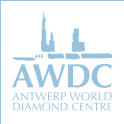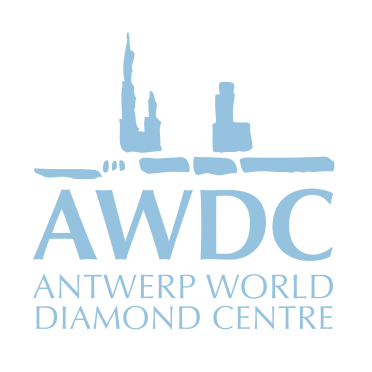Apply for an AWDC account
FiltersLogin
Apply for a MyAWDC account.
In order to set up your MyAWDC account, we invite you to fill out the form below. We kindly ask you to appoint one person within your company who will be the account manager of your MyAWDC company account. This designated person has access to all the services in the platform and can then create and manage sub-accounts for other staff members for specific roles, giving those staff members access to one or more services in the platform. For example, you could opt to give one person access, through a sub-account to the online Diamond Office service but no access to the Trade Fair Tool, another person could have access to the Job Tool Service, but not to Diamond Office administration nor Finance.
Once you have filled out the form, you will be able to download the full form, as well as the MyAWDC disclaimer and Authorization Letter. These documents can also be found in the confirmation of your registration that we will send via e-mail. To activate your company account, you will be invited to present yourself, company manager and account manager, at AWDC's PR&Com Department. Please bring all the signed documents along to this meeting. We will verify all information and can then activate your company account.
If you run into problems filling out the form or need more information, you can contact the AWDC PR&Com department via marcom@awdc.eu.